Instagram story draft feature is rolling out to some users!
You can save your Instagram story as a draft if you wish to edit or add more content in the future.
The process is very simple
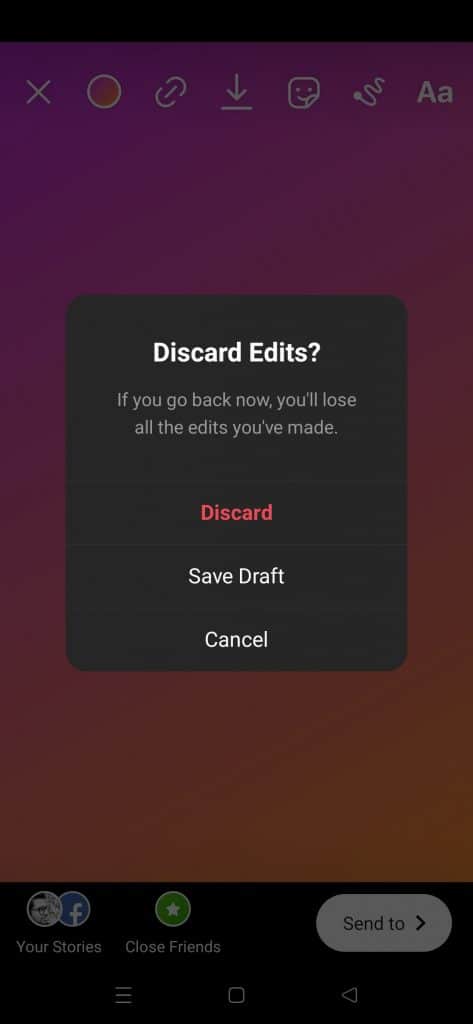
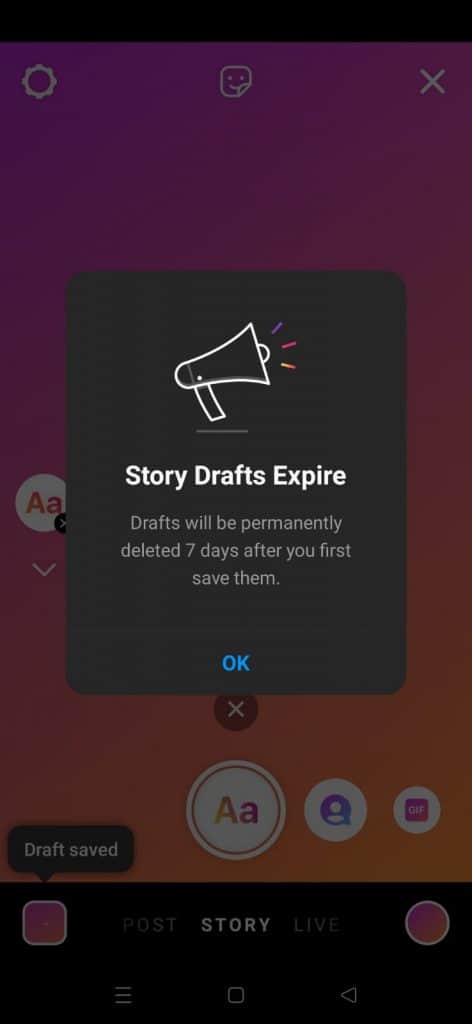
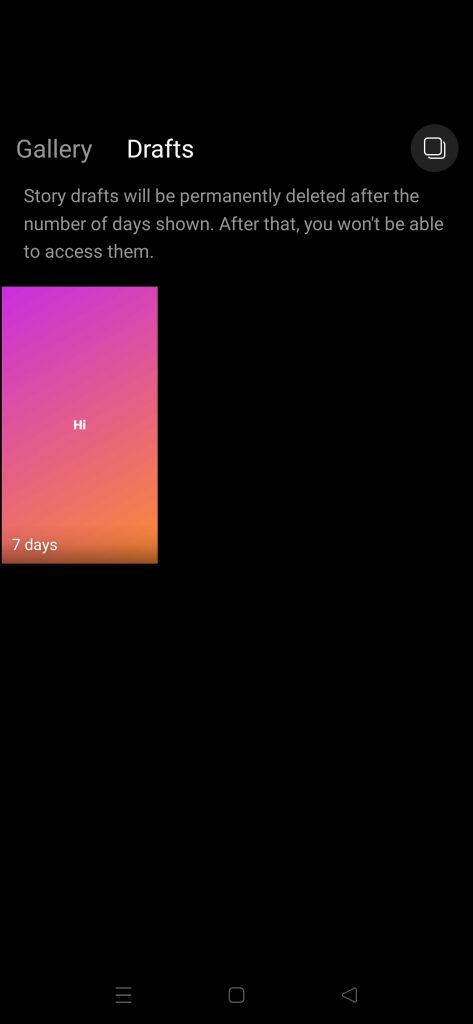
- Log in to your Instagram Account
- Go to story to add or publish story
- Try uploading videos or images or writing text, then exit the page
- A pop will appear to ask you to save the leftover space as draft
- You save, discard or cancel the activity
- Save it as a draft.
- Now, when you are ready to publish it again, go to story, go to gallery and you will find draft next to it.
- Click the draft section, edit and publish it.
- You are done!
Instagram Story is a feature of the social media platform. Instagram that allows users to share short-lived photos or videos with their followers. Unlike regular Instagram posts that appear on a user’s profile. Instagram Stories appear at the top of a user’s Instagram feed in a separate, designated area and only last for 24 hours before disappearing.
Instagram Story features include adding text, stickers, music, and interactive polls or quizzes to your story. Users can also add filters and special effects to their stories, and tag other users or accounts.
Instagram Stories are a popular way for users to share behind-the-scenes moments.
Promote their brand or business, share personal updates. or simply have fun and connect with their followers in a more casual and spontaneous way.
Director Digital & Social Media Marketing | Affiliate Marketing | Media Buying | Trainer / Visiting Faculty Digital Marketing. Having 14+ Years of Experience in Digital Marketing. It was my hard work and effort that I was bestowed with “India’s Top 100 Digital Marketing Leadership Award” and “Indian Achiever’s Award” 2022
